Hashtag generator
WHAT IS AN INSTAGRAM HASHTAG GENERATOR?
Instagram Hashtag Generator is a tool that gives you multiple hashtags specific to your post, audience, industry, and location that will be relevant to your post topic. It provides you with trending hashtags according to your needs. Just give it a keyword and description that explain your photo or video, and it will give you some top best hashtags and help you to increase your post engagement.
This Hashtag Generator for Instagram makes it simple and fast to choose the most accurate, advantageous, aimed, and authentic hashtags for your posts to outshine and get high user engagement.
How to generate hashtags for Instagram in three simple steps?
To generate hashtags for your videos and photos that you want to share on Instagram, Twitter or any other social
media platform, follow the below three simple steps.

Step 1: Input your keyword related to your photo or video and hit “generate” button
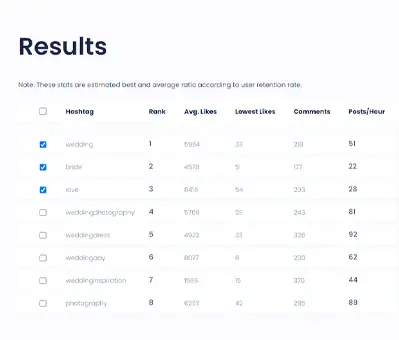
Step 2: Select the best suitable hashtags to make your Instagram post viral.
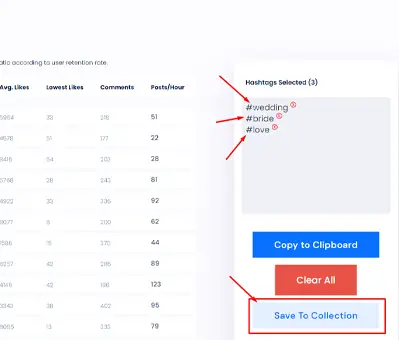
Step 3: Copy & create collection list and save your hashtags for the quick access and later use
Signup and save your own collection of Hashtags
Boost your post’s reach and save valuable time with a meticulously curated and consistently updated hashtag collection
Discover the power of Hashtag Stack tools to effortlessly create your own collection and revolutionize your post’s visibility
Get started by signing up for a free account in just 2 minutes or less
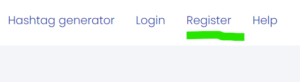
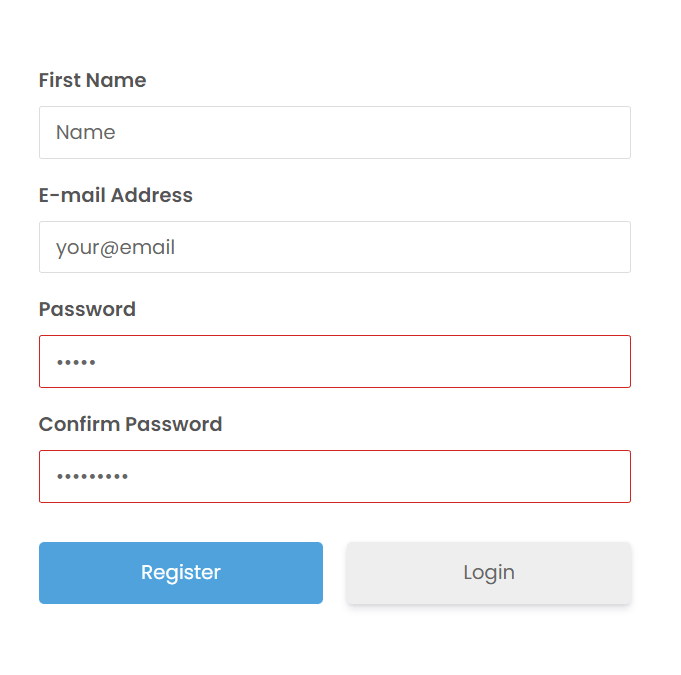
How hashtags work
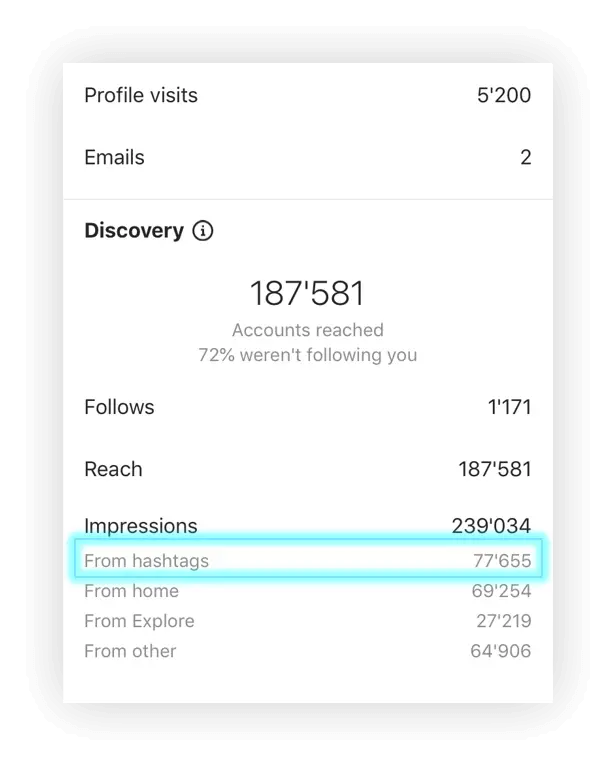
Unleash the power of hashtags as a dynamic tool for content categorisation, benefiting both users and the Instagram algorithm. Instagram’s advanced artificial intelligence diligently tracks the hashtags you utilise, allowing it to understand your content and connect you with like-minded audiences.
You can capture users’ attention by actively searching for specific topics by leveraging hashtags.
Elevate your content to the pinnacle of visibility with hashtags’ coveted ‘Top’ posts section. These top-ranking posts, measured by engagement, are vital to reaching wider audiences. Craft high-quality posts that ignite engagement and secure your spot among the top 9, boosting your content’s prominence in users’ feeds.
Creating collections
Start by searching for different keywords around your niche. As you select hashtags, they will be added on the right widget.
By clicking on add to the collection, you will be able to create a collection or add them to an existing collection. Our advice to optimize the use of the application is to create a collection of 200-300 hashtags of different sizes:
– 30% from 10k to 100k posts
– 30% 100k to 200k posts
– 30% from 200k to 500k posts
– 10% over 500k posts
To open the hashtag selection widget on mobile, just click the blue circle with a number. To close it and continue to add hashtags, just click on the blue circle again.
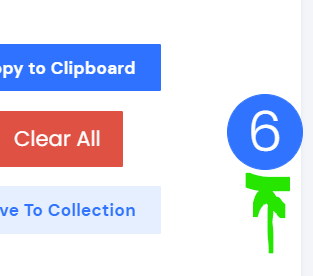
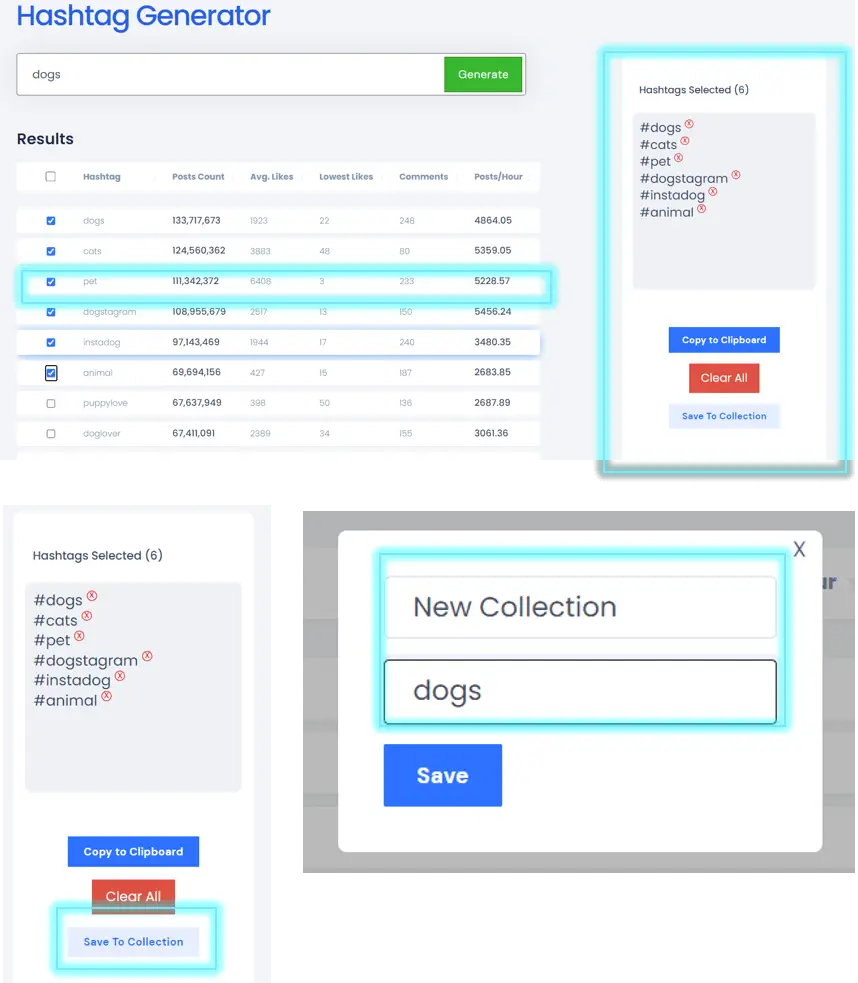
Using your collections
After creating your collection and adding hashtags to it, you will have the possibility to go to your account and choose the collection you want and click the button “fetch collection”.
Then you will see the hashtags of the collection, and all you have to do is click and choose the hashtags you want to use. and click the button “Copy to clipboard”.
Now that you have organized your hashtags, they are available whenever you need them, whether on your computer or mobile. You’ll be able to access your hashtags quickly without having to search for new ones for each one of your posts.
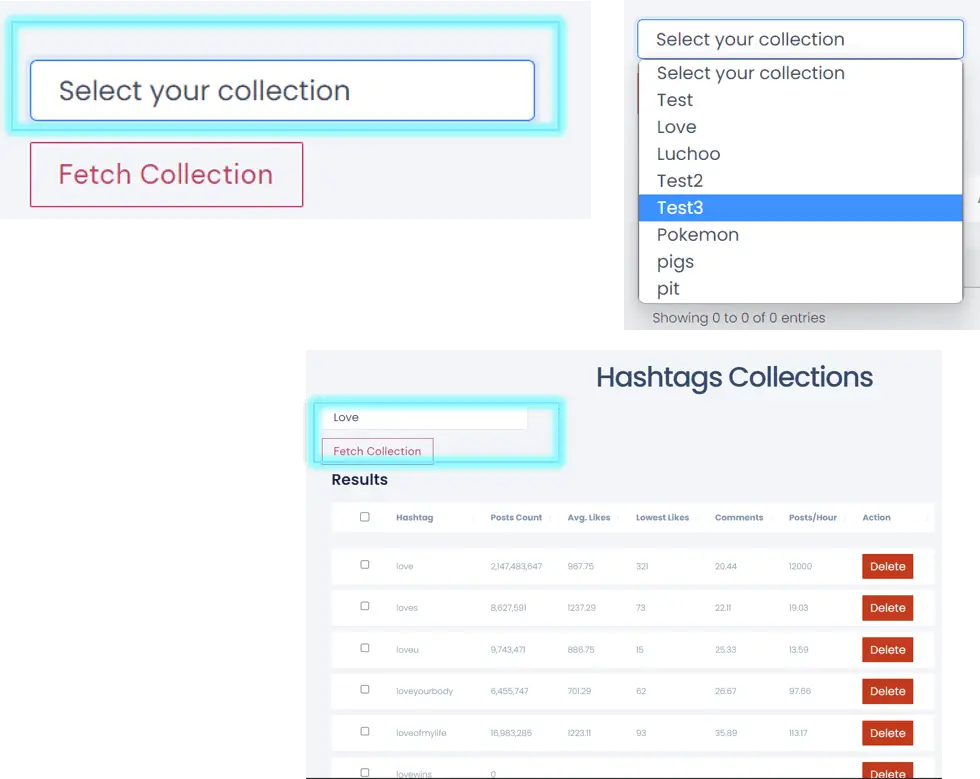
Features of Our Hashtags Generator
Now let’s talk about the features of our viral hashtags generator:
Free to Use
Get trending, niche-specific and relevant hashtags for Instagram, TikTok, Twitter and many other Social media platforms for absolutely free.
Multilingual Hashtags
We have a database of hashtags in all languages. Our hashtags are language, so that you can choose your hashtags according to your country.
Fast Hashtags Generation
Now, you do not have to research your niche-specific and relevant because our hashtag generator will give you the most suitable keywords with just a click of a button.
Up-To-Date & Trending Hashtags
The hashtags we recommend are according to the modern trends and are up-to-date. We suggest highly used and new trending niche-specific hashtags for better user engagement.
Accessible from all devices
Our hashtag generator is accessible from all devices. You can access our online tool using Android, IOS or Windows phones.
Hashtags For Various Social Media Platforms
Instagram Trending Hashtag
Hashtags are the key factor for higher user engagement on Instagram for any particular niche post. All the major brands and Top Instagram models use Instagram hashtags to boost their online presence on Instagram. Our instagram hashtags generator can help you find the most accurate and efficient hashtags for your posts.


Hashtags for Twitter
Make the most of your presence on Twitter by using impactful Twitter hashtags. From daily trends to weekly conversations, these hashtags boost your tweets and connect you with your target audience. Whether sharing news updates, joining discussions, or expressing your thoughts, Our hashtag generator can help you.
Hashtags for TikTok
Our TikTok hashtag generator is one of the market’s most renowned and popular hashtag generators. Our Tiktok hashtags generator has helped hundreds of creators to maximize their views and engagements. Whether showcasing your talent, creating hilarious skits, or diving into the latest challenges, these hashtags are your ticket to TikTok stardom.

Start Your Free Trial Today
Ready to take your social media presence to new heights?
Sign up for #Stack Business and experience the seamless management of your social media channels. Take control, save time, and unleash the true potential of your brand.
Why do you need to generate hashtags?
For Social Media Campaigns
Headstart your social media campaigns by generating and using our hashtags generator to get the trending hashtags that increase visibility and engagement.


For Content Curation
Get hashtags that resonate with your brand and streamline content curation, making your content discoverable to the right audience.
For Event Promotion
This tool gives you event-specific hashtags to help you promote an event effectively and allows the participants and attendees to share their experiences on your event.


For Branding Strategy
Develop a community around your brand by building a consistent brand appearance using branded hashtags.
For Influencer Marketing
All the Influencers use hashtags. Identify and use popular hashtags among your industry-specific influencers to facilitate influencer partnerships.


For Trend Riding
Trending hashtags are considered one of the most effective, but jumping to irrelevant hashtags according to your niche can have adverse effects. Get niche-specific trending hashtags from our hashtags generator to make the most out of trends.
Frequently Asked Questions
Should I use hashtags for instagram reels?
It is recommended to use hashtag for Instagram reels, but use only a few of them. Use relevant, niche-specific, high volume and, most importantly, trending hashtags for better engagement on your reel video.
Do you provide hashtags for all niches for free?
Yes, we do. Our hashtags generator provides hashtags for all niches, encompassing popular Hashtags across various categories such as Health and Fitness, Entertainment, Art, Music, Motivational, Parenting, Food and Cooking, Business, Lifestyle, Fashion, Beauty, DIY, Comedy, and more for free.
How many hashtags should I include in a particular post?
Usually, most social media platforms, including Instagram, Twitter and popular social media platforms, allow to use of approximately 30 hashtags in one single post, but we recommend not going with the quantity of hashtags; instead, you should focus on the topical relevance of your posts with the hashtag that you are going to use.
Does your tool have hashtags specific to occasions and events?
Yes, this tool generates Instagram hashtags for all events, occasions and festivals like Wedding, Birthday, Anniversary, Graduation, Retirements, Halloween, Housewarming, Baby Shower, Engagement, Promotion, Reunion, Diwali, Christmas, Hanukkah, Easter, Navratri, Holi, Thanksgiving, Chinese New Year, and many more.

