Facebook Stories have a limit of 30 seconds per video. While you can’t upload videos longer than 30 seconds directly, there are two handy methods to share extended videos through Facebook Stories. With some simple editing tricks, you can easily add engaging videos of any length to your Facebook Stories. So, how to make the FB story longer?
In this article, we will explain two different techniques to add lengthy videos beyond the standard 30-second limit for Facebook Stories. The first method involves editing your long video and splitting it into multiple parts using a third-party tool. The second technique is easy, and you can use your Facebook Messenger to add a longer FB story.
Both allow you to share more content by creating longer Stories made up of more than 30 seconds.
If you want to add long videos that capture viewers’ attention on Facebook Stories, just follow our guide to learn the process step-by-step. Whether you prefer editing or apps, we will show you two easy ways to overcome the limits and upload engaging, longer videos.
What is the Default Facebook Story Length to Upload?
The default length limit for videos uploaded to Facebook Stories is 30 seconds.
Facebook allows users to post photos and videos as Stories that disappear after 24 hours. When uploading a video directly to Facebook Stories, the maximum length allowed is 30 seconds.
If you try to add a video longer than 30 seconds, it will be automatically truncated to fit the 30-second limit. This restricts users to only sharing very short video clips and moments through Stories.
How to Post Long Video on Facebook Story? [2 Easiest Ways]
Uploading lengthy videos that engage viewers on Facebook Stories is simple, with two handy tricks. The first technique is to use editing software to split your long clip into 30-second segments.
The second way is even easier – you can use Facebook Messenger to add extended videos to Stories directly. Both methods allow you to work around the default 30-second limit and share more content.
Read on as we explain in detail how to post long videos on Facebook Stories in just a few easy steps using these two effective solutions.
Method 1: Use A Third-Party App to Split Video
One simple way to share longer videos on Facebook Stories is by using the online video tool Veed Video Splitter. Veed is a powerful video editing platform that makes it easy to split and edit videos right in your browser.
The Veed Video Splitter provides an intuitive interface and options to divide a video into multiple shorter clips. You can precisely cut a long video into segments under 30 seconds, so they conform to the Facebook Stories length limit. Veed also includes advanced editing features to trim, crop, add effects, and more.
Simply follow these steps to upload extended videos to Facebook Stories:
1. Open the Veed Video Splitter at https://www.veed.io/tools/video-splitter
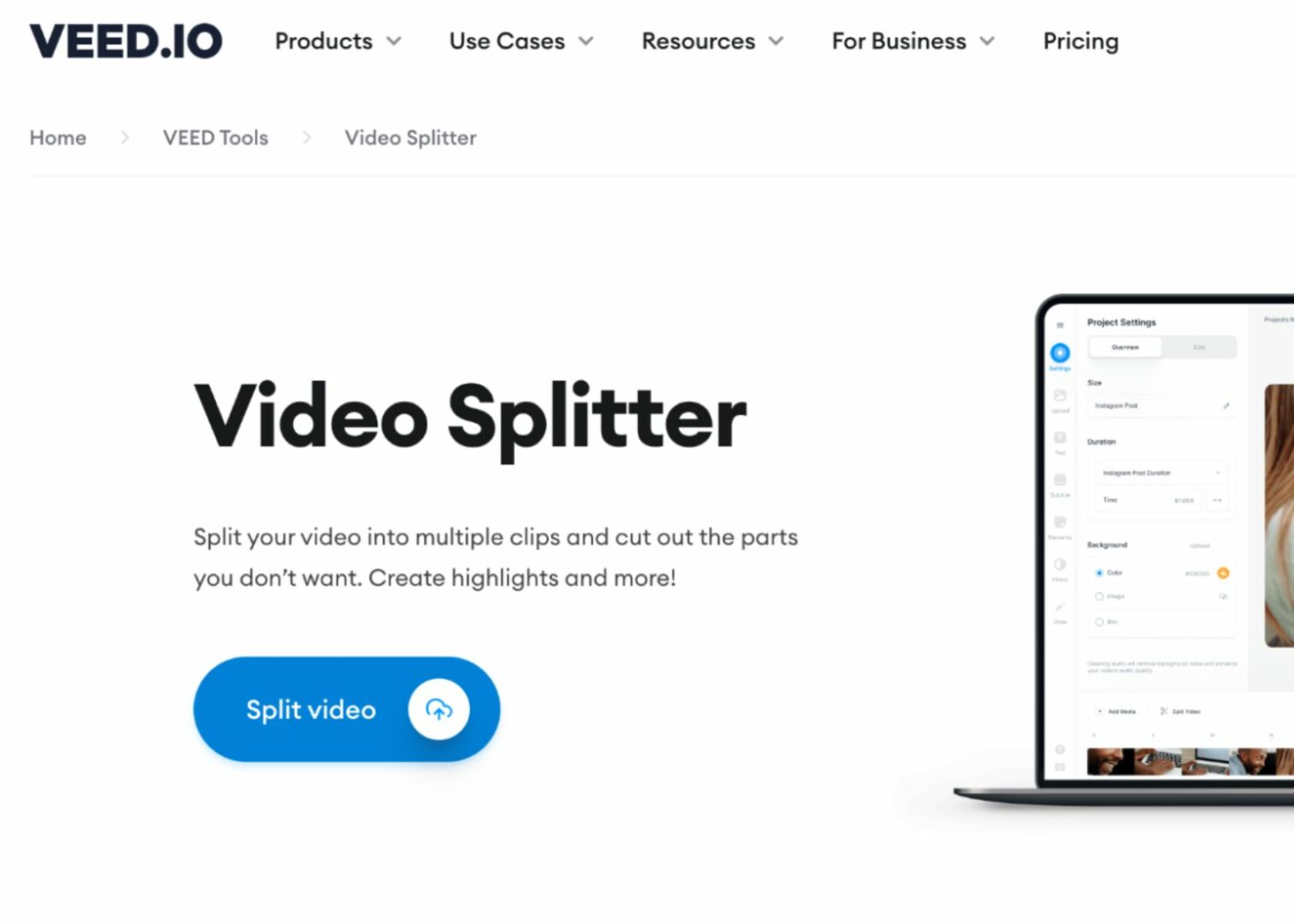
2. Upload your full-length video file to the Veed tool.
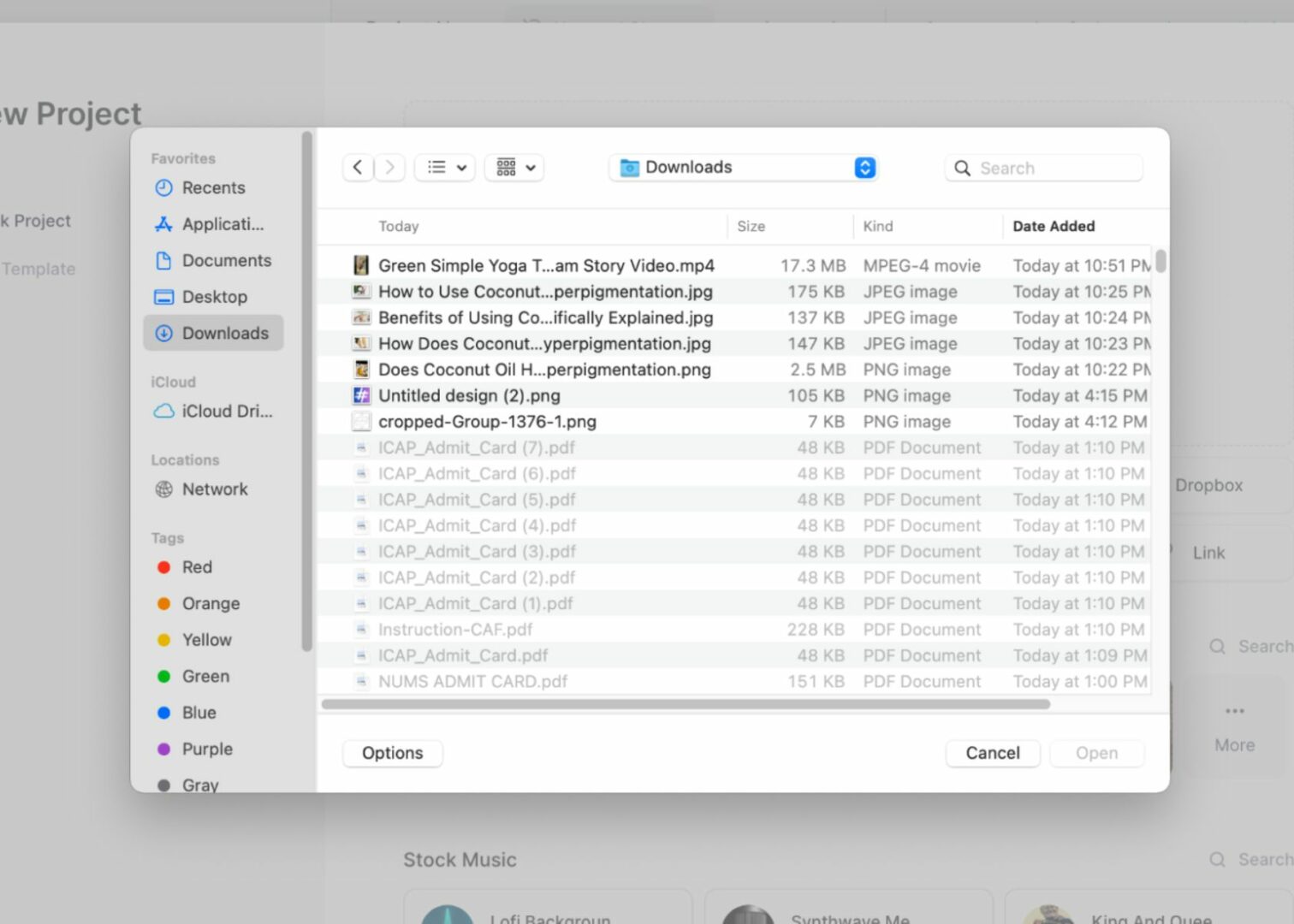
3. Use Veed’s options to split the long video into segments under 30 seconds.

4. Download the clipped video parts and save them.
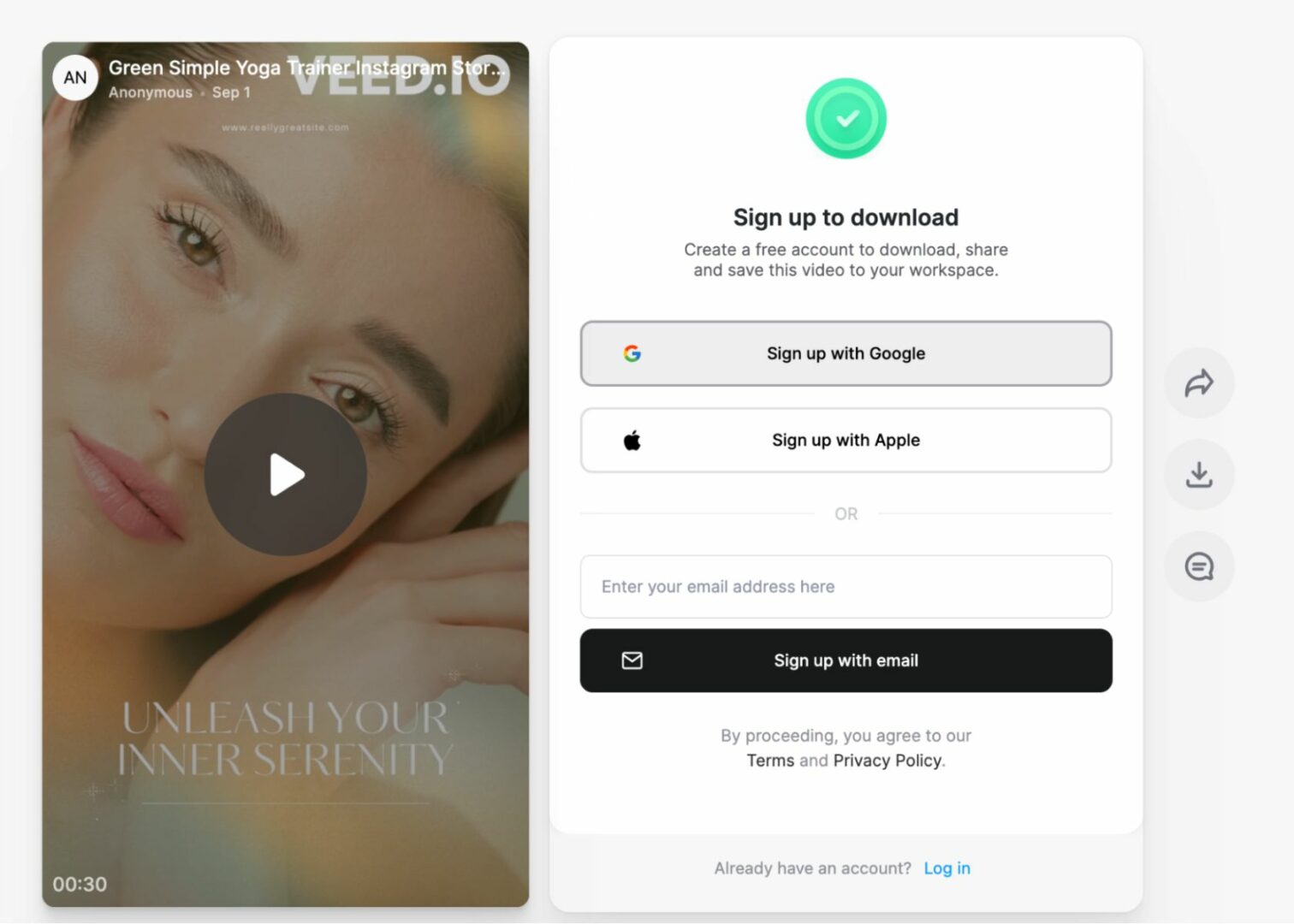
5. Open the Facebook app and add the segmented videos to your Story.
The clips will now play as separate slides that viewers can swipe through. This easy method lets you share engaging, longer videos on Stories past the 30-second constraint.
Method 2: Use Facebook Messanger to Upload Longer FB Stories
An easy trick to upload videos longer than 30 seconds to Facebook Stories is by using the Facebook Messenger app.
Here is how to upload a full-length video to the Facebook story using Messenger:
1. Open the Facebook Messenger app on your phone and select a chat.
2. Tap the Photos/Videos icon and choose your long video from your phone gallery.
3. Instead of sending the video, tap ‘Edit’ at the top.
4. You will see the option ‘Add to Story’ – tap this.
5. Wait for your full, unedited video to be added to your Facebook Story.
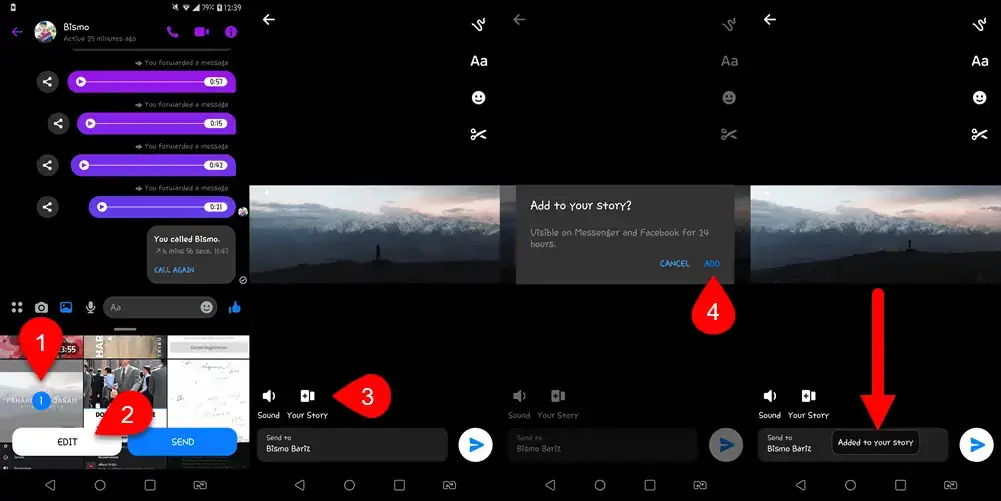
This surprising workaround allows you to bypass the 30-second limit and directly upload lengthy videos over 30 seconds to Facebook Stories through the Messenger app.
It’s a simple way to share extended videos that capture viewers’ attention without having to pre-edit shorter clips.
FAQs About Post Long Videos on FB
What is the maximum video length for Facebook Stories?
The default limit for videos uploaded directly to Facebook Stories is 30 seconds. You cannot add videos longer than 30 seconds.
How can I add videos longer than 30 seconds to Facebook Stories?
There are two easy methods – use a third-party app to split the video into 30-second segments before uploading, or use Facebook Messenger to add unedited long videos to Stories that bypass the length limit.
Does Facebook automatically cut long videos added to Stories?
Yes, if you try to upload a video over 30 seconds directly through Facebook, it will be automatically truncated to 30 seconds.
Can I use the Facebook mobile app to upload lengthy videos to Stories?
You can use the Messenger mobile app workaround to add unedited long videos over 30 seconds to Facebook Stories. However, the main Facebook app will restrict videos to 30 seconds. You can also use #Stack Business to schedule all your Facebook and Instagram stories from one single place.
Is there a way to upload videos of any length to Facebook Stories?
While 30 seconds is the direct upload limit, using third-party editing tools or the Messenger method allows you to share engaging, longer videos on Stories via multiple segments.
Conclusion
Uploading videos longer than the 30-second limit to Facebook Stories takes just a little creativity. With the right tools and techniques, you can easily share engaging, extended videos that hold your viewers’ attention.
Pre-editing your video using the Veed Video Splitter web app makes it simple to divide a long clip into a series of 30-second or shorter segments ready to upload. Or the surprising Messenger app hack lets you bypass constraints altogether by adding uncut videos of any length directly to Stories.
Both methods allow you to capture more moments, tell richer stories, and share more content on Facebook Stories past the usual restrictions. So don’t let the 30-second video cap stop you from posting lengthy videos your audience will love. Just follow our guide to seamlessly upload as many segments as you need.



2 Responses
Merci
Thank you for these tips.