Wondering how to see your reposts on TikTok? No need to worry. I have provided 3 simple steps to see your reposted videos on TikTok.
TikTok has revolutionized social media with its unique blend of short-form video content, captivating millions of users worldwide. Among its numerous features, the ‘Repost’ option stands out, allowing users to share videos from others on their profiles with custom TikTok hashtags, thereby fostering a dynamic community of content sharing and discovery.
Let’s take a look at how to see your repost videos among your followers:
What is TikTok Repost Video Feature?
The repost function on TikTok is a pivotal feature, distinct from the traditional share option. While sharing enables users to send videos to friends either within TikTok or on other platforms, reposting allows a video to be displayed on the user’s profile, acknowledging the original creator. This distinction highlights the repost feature’s role in amplifying content reach and engagement within the TikTok community.
Reposting vs. Sharing
It’s crucial to differentiate between reposting and sharing. The repost feature is designed to credit the original creator, maintaining the integrity of content origin, whereas sharing is a more personal form of content distribution among a user’s network.
How to View Your Reposts on TikTok
Accessing Your Reposts
Originally, TikTok did not provide a direct way to view one’s reposts, but updates in 2022 changed this. Users can now easily access their reposted content by following these steps:
1. Navigate to Your Profile: Start by logging into your account and visiting your TikTok profile tab.
2. Locate the Repost Section: Look for an icon featuring two arrows (one pointing up, the other down) – this button represents the reposts section.
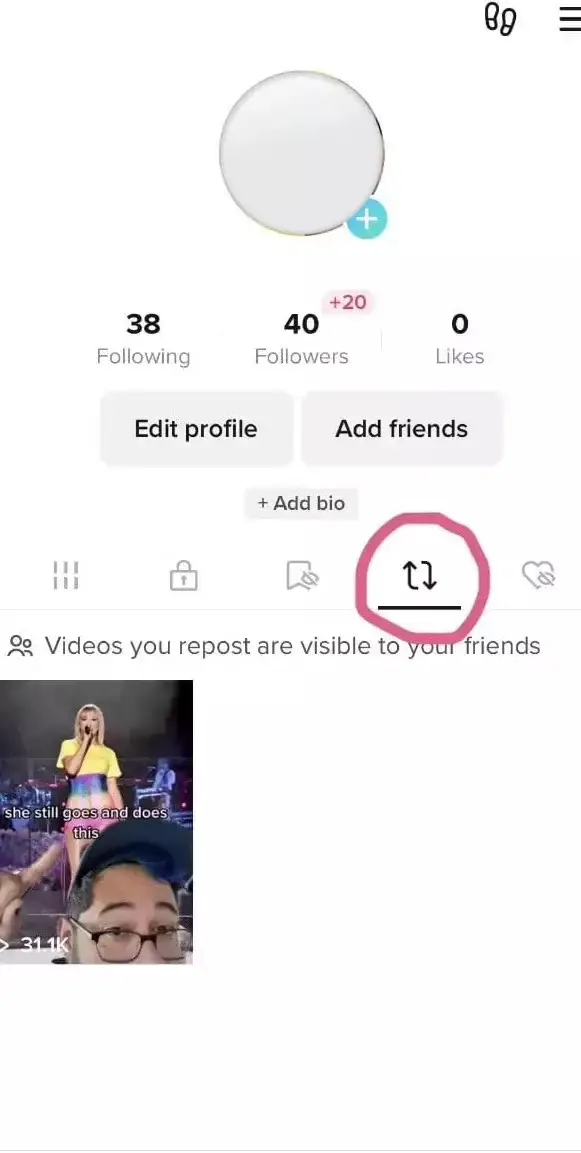
3. Explore Your Reposts: In this section, you’ll find all the videos you’ve reposted.
Understanding the Integration of Reposts
For some users, especially those who haven’t received the latest updates, reposts might appear alongside original content. In these cases, reposts are identifiable by clicking on the post, which then displays credit to the original creator.
Tracking Who Reposted Your Videos on TikTok
Uncovering Reposters
Currently, TikTok doesn’t offer a feature to directly see who has reposted your content. However, several indirect methods can be employed:
- Engagement Monitoring: Keep an eye on new comments, likes, and tags, often coming from the reposter’s audience.
- Duets and Stitches: These features can serve as indirect indicators of repost activity. Notifications from duets and stitches often hint at your content being shared.
- Third-Party Tools: Apps like Socialinsider provide insights into content performance, including shares, which can indirectly suggest repost activities.
Best Practices for Reposting on TikTok
Guidelines for Effective Reposting
While reposting can be a powerful tool for content dissemination, it’s essential to follow certain etiquettes:
- Acknowledge Copyright: Always credit the original creator. This is particularly important for reposts that blend with your own content.
- Watermark Your Videos: To maintain recognition of your content, include a visible watermark of your username in your videos.
The Impact of TikTok Reposts in the TikTok Ecosystem
Enhancing User Engagement
Reposting on TikTok serves as a catalyst for user engagement, allowing creators to share content that resonates with their style and audience preferences. This feature facilitates the discovery of new content and creators, promoting a vibrant and diverse content ecosystem.
Building Communities
The repost feature on TikTok has been instrumental in building communities around shared interests. By reposting content, users can connect with like-minded individuals and foster a sense of belonging within the TikTok community.
Marketing and Brand Building
For content creators and brands, reposting is a strategic tool to amplify reach and engagement. By reposting relevant and popular content, creators can attract a broader audience and enhance their visibility on the platform.
Challenges and Considerations
Navigating Copyright Issues
While reposting is a valuable feature, it brings forth challenges related to copyright and content ownership. Users must be cautious to respect the intellectual property rights of original creators, ensuring proper credit is given.
Maintaining Content Quality
Reposting also raises questions about content quality and relevance. Users need to be discerning in what they choose to repost, ensuring it aligns with their personal or brand image and contributes positively to their profile.
How to See Your Reposted Videos on TikTok – FAQs
What is the repost feature on TikTok?
The repost feature on TikTok allows users to share another creator’s video on their own profile. Unlike the share option, which is for sending videos to friends within or outside TikTok, reposts appear on your profile and credit the original creator.
How can I view my reposts on TikTok?
To view your reposts, go to your TikTok profile and find the section with an icon showing two arrows (one pointing up and the other down). This is the reposts section where you can see all the videos you’ve reposted.
Can I see who has reposted my TikTok videos?
TikTok doesn’t provide a direct feature to see who has reposted your videos. However, you can infer this through indirect methods like monitoring engagement (comments, likes, tags), noticing activities in Duets and Stitches, and using third-party analytics tools.
Conclusion
TikTok’s repost feature is more than just a tool for sharing content; it’s a means of fostering community, enhancing engagement, and building a diverse and dynamic content ecosystem. By understanding how to view your reposts and employing strategies to identify who is sharing your content, you can effectively leverage this feature to enhance your TikTok experience. As the platform continues to evolve, staying informed and adaptable to new features and best practices will remain crucial for TikTok users and creators alike.


