Adding a collaborator to your Instagram posts after publishing can be a great way to give credit and exposure to other creators. Whether you forgot to tag someone initially or you decide later on that you want to officially collaborate, Instagram makes it easy to add collaborators retroactively. So, how to add collaborator on Instagram after posting?
In this article, we’ll explain three simple methods for adding a collaborator on Instagram after you’ve already posted. With any of these approaches, you can make sure your collaborators receive proper recognition even if you don’t add them right away when posting.
What Does Add a Collaborator on Instagram Do?
Adding someone as a collaborator on an Instagram post allows their handle to be tagged in that post. This means the content will show up in the feeds of both accounts, giving greater visibility and reach. It’s a way to mutually benefit from each other’s audiences and create more exposure for both collaborating accounts.
3 Methods to Add Instagram Collabs Even After Posting
Method 1: Edit Instagram Collaboration Post to Invite Collaborator
One easy way to add a collaborator to an Instagram post after you’ve already published it is to simply edit the post and update the collaboration details. With just a few taps, you can open up any post, add the username of the account you want to collaborate with, and Instagram will automatically convert it into a joint post – even if it was originally posted by just you.
To add a collaborator to an existing Instagram post:
1. Tap on your profile icon to open the Professional dashboard and view your posts.
2. Open the specific post or reel you want to edit for collaboration.
3. Tap on the three dots in the top right corner and select “Manage.”
4. From the management options, choose “Edit.”
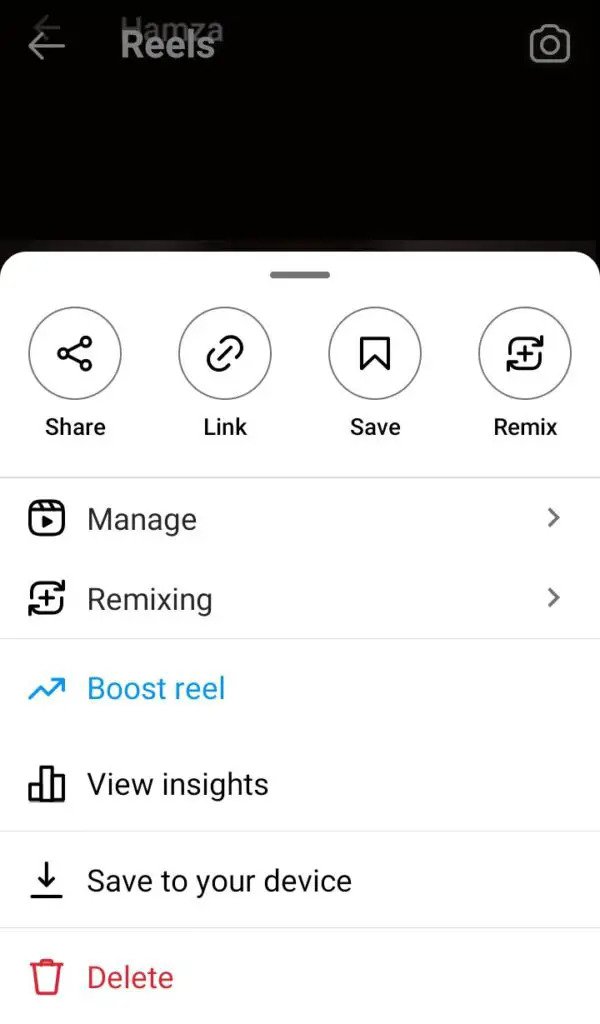
5. Now, you can add the collaborator by tapping “Add another person” and entering their username to add them to the collaboration list.
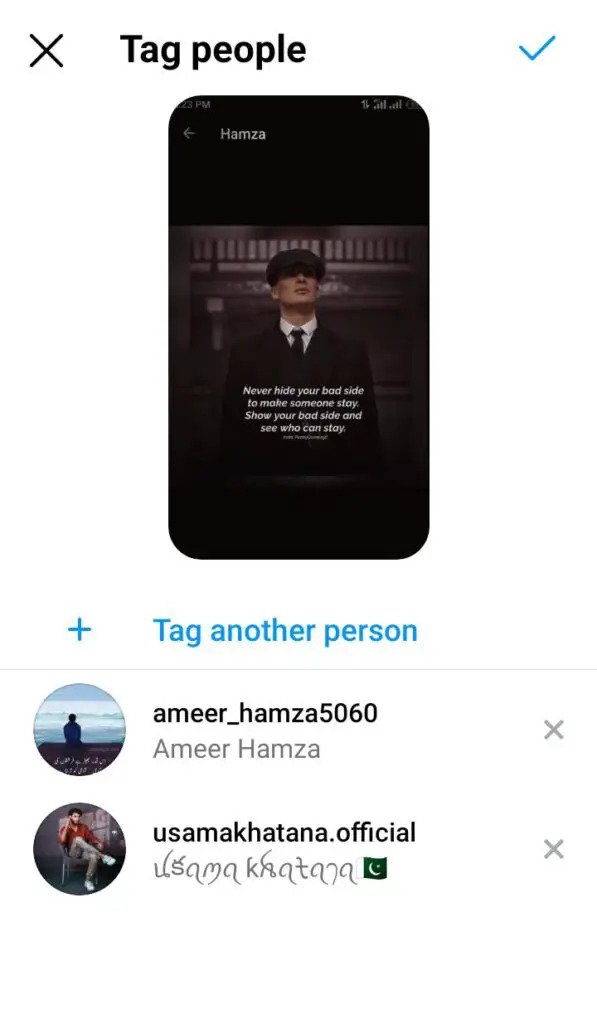
6. Once you’ve added the username of the collaborator, save your edits.
Method 2: Create A New Instagram Collab Post to Add Collaborators
If you’re planning a collaboration with someone from the start, you can add them as a collaborator when first creating your new Instagram post. This allows you to tag and notify them before publishing.
To add a collaborator when making a new post:
1. Craft your new Instagram post as usual in the app up until the publishing step.
2. Before posting, tap on the “Tag People” option.
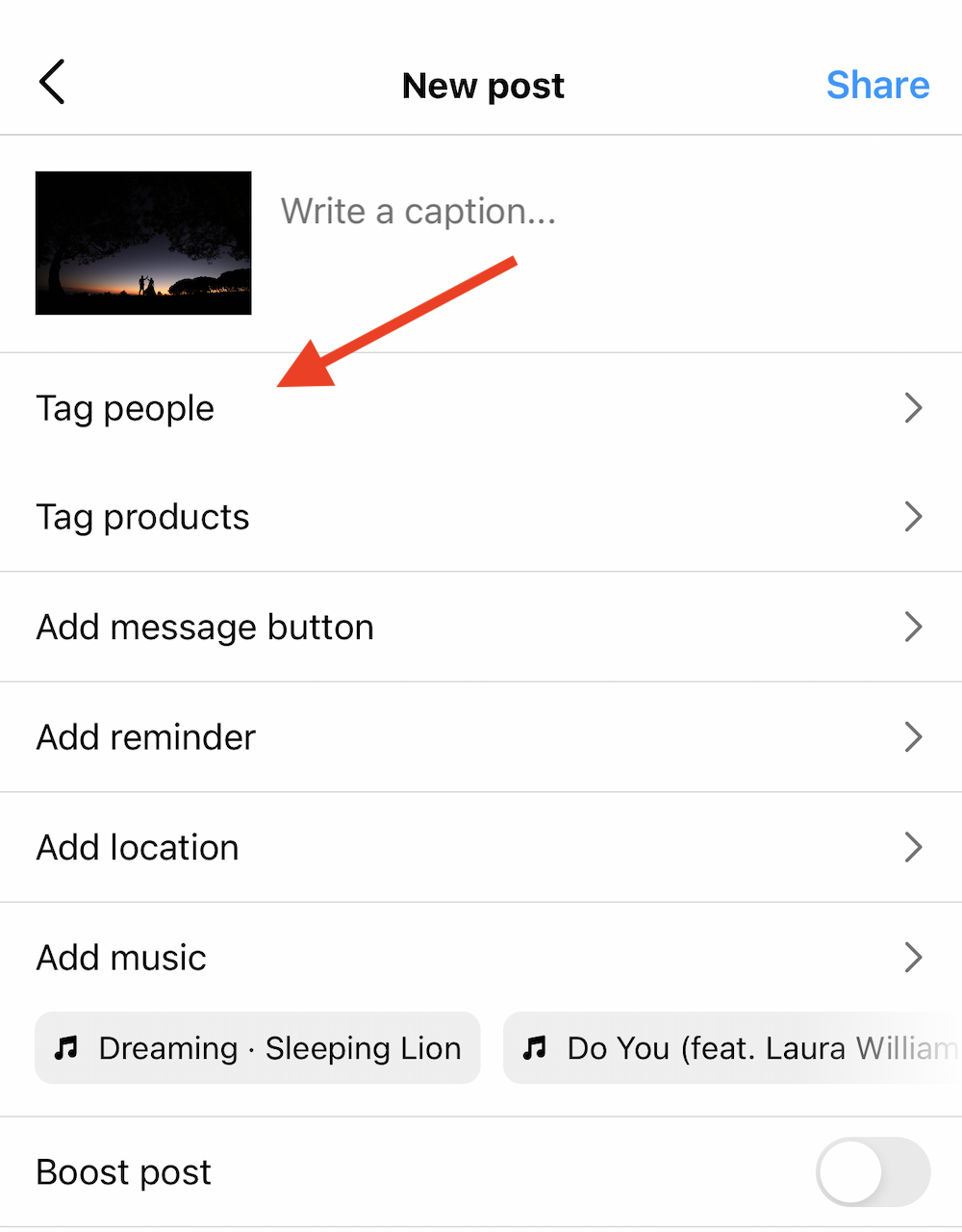
3. In the tagging screen, select “Add Collaborator” instead of just tagging normally.
4. Search for and select the username of the account you want to collaborate with.

5. They’ll get a notification with the option to approve the collaboration. Once approved, the post will show on both of your profiles.
Method 3: Tag the Collaborator in The Post and The Caption
If you’ve already published a post and want to retroactively add a collaborator tag, you can manually tag their username in the caption and comments. This helps direct some of your audience to their page.
To manually tag a collaborator after posting:
- Edit the caption of your post to add @theirusername so it appears in the main text.
- Also, tag @theirusername in a comment on your post so it shows under comments.
- You can add multiple comment tags for increased visibility.
While you can’t officially add a post-publish collaborator, manually tagging in the caption and comments mimic this by pushing some of your audience to their page. This works best when you have a large following and they have a moderate audience to expose your content to.
Why You Should Use Collab Posts on Instagram?
Here are some reasons why using collaboration posts on Instagram can be beneficial:
Expanded Reach
Posting collaborations in a single post with another user gives you the advantage of reaching both your audience and your collaborator’s audience. When you tag each other, the content shows up in both your feeds and is exposed to your combined follower count. This is an easy way to grow your audience by getting your content seen by people who follow your collaborator but not yet you.
Shared Expertise
Finding someone to collaborate with who offers complementary skills or knowledge can elevate the quality of your content. You can learn from each other’s strengths and experiences. A fashion account collaborating with a photographer, for example, allows the showcasing of great content and styling.
Relationship Building
Strategic collaborations let you network and build relationships with relevant influencers or brands in your industry. Collabing shows you work well together and can lead to future growth opportunities. It builds important connections.
Increased Engagement
When done effectively, a collab post will get more engagement than your average post. With both audiences invested and tagged, you’re likely to see more comments, likes, and overall social activity. More people are interested in the content.
Brand Awareness
Being tagged in collaborations raises awareness for your brand as you gain exposure to new audiences. Your brand name and content show up on the feeds of the collaborator’s followers, putting you on their radar.
Conclusion
Adding collaborators on Instagram can be a great way to increase your reach, build relationships, and create more engaging content – even if you’ve already posted. While Instagram doesn’t allow you to officially add joint accounts after publishing, the methods we’ve covered help you work around this limitation.
Editing your posts to add a collaborator tag ensures they also get credit for the content. Making new posts collaborative from the start is ideal for planned partnerships. Manual tagging in captions and comments mimics the visuals of an official collaboration.
The key is finding accounts with audiences and content that complement yours. But by teaming up strategically, you can gain exposure to new followers, benefit from shared expertise, and make your posts stand out. Collaborations take some effort but are an impactful way to use Instagram to the fullest.




3 Responses
your instructions do add a collab after you’ve publish does not work. I have a professional account and after you’ve published you can just tag someone you can not add them as a collaborator therefore their is no joint post.
You actually can’t add a collaborator after the fact. As of May 2024
Guys, you can add a collaborator after publishing but only on reels. Unfortunately it is not possible on posts.