Instagram started out as a simple social media platform for individuals to share photos and videos with their friends and family. Over the years, Instagram has evolved to support business accounts with extras like insights and analytics. However, you may want to switch your Instagram back to a personal account for simplicity’s sake or if you no longer need those business features.
Switching back to a personal Instagram account is easy and only takes a few taps within your app settings. Read on for a complete overview of Instagram’s account types, the reasons you may want to revert to a personal profile, step-by-step directions to make the switch, and additional guidance before making your final decision.
Types of Instagram Accounts
Personal Accounts
Personal accounts are designed for average Instagram users to share snippets of their personal lives. With a personal profile, you can post content, follow other users, like and comment on posts. However, you do not get access to more advanced business features.
Personal accounts see limitations in areas like analytics and advertising capabilities. You cannot run promoted posts or see metrics like reach and engagement. Hashtags and location tagging are still available to help expand your audience organically. Insights about your followers and traffic sources are not provided.
Business Accounts
Business accounts unlock more marketing and analytics features. You can promote content directly within the Instagram app to boost engagement. The ability to add call-to-action buttons like “Contact Us” is enabled as well.
Valuable Insights provides details like your audience’s locations, age ranges, gender breakdowns and when they are most active. Conversion tracking also allows you to gauge your return on ad spend. These business tools help inform content and advertising strategies.
Creator Accounts
Creator accounts are Instagram’s newest offering. They provide capabilities tailored specifically to digital influencers, bloggers, artists, and other creators monetizing their content online.
A creator account grants access to the same Insights as a business profile. Additional features include the ability to create product drops and exclusive Stories. Badges highlighting “creator” status are also displayed.
If advanced marketing analytics do not benefit you, reverting to a personal account eliminates complexity. You no longer need to worry about properly configuring those special business ad units or monitoring metric dashboards.
Reasons to Switch Back to a Personal Account
Many Instagram users choose to switch their profiles back to personal accounts after trying business or creator versions. There are a few common reasons this change becomes appealing:
Privacy Concerns
Business profiles display contact info like phone numbers and email addresses publicly. As a personal account, you can keep these details private. Analytics about traffic sources and audience demographics are also no longer available. So, individuals regain more control over their data.
Less Complexity
Juggling promoted posts and interpreting Instagram Insights takes effort. If you no longer wish to invest energy into growth hacking tactics, a personal profile cuts out the fluff. You can get back to simply sharing life moments without worrying about metric benchmarks.
Decreased Need for Advanced Analytics
While Instagram Insights offers valuable input, not all users actually need that level of analysis. Casual users tend to care more about connecting with close friends over internet fame. If you do not rely on creator monetization opportunities, the core personal profile functions may suit your revised needs.
Step-by-Step Guide to Switching Back to a Personal Instagram Account
Here are the 4 simple steps to switch back from a professional account or Instagram Business account to a personal Instagram account:
Step 1: Access Account Settings
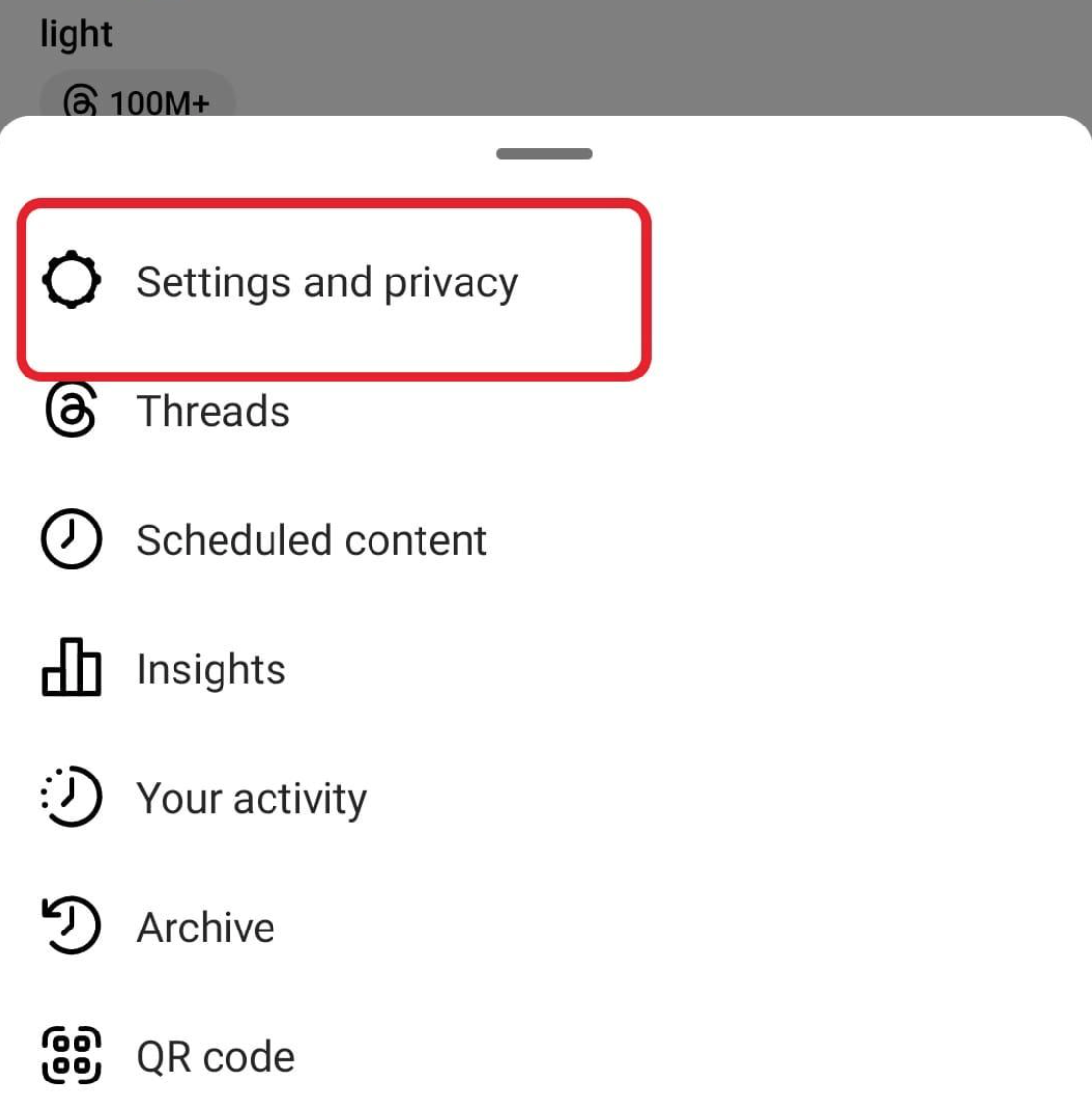
Open the Instagram app and tap on your profile picture in the bottom right corner. Then tap on the three horizontal lines in the upper right corner to access Account Settings.
Step 2: Select Switch Account Type
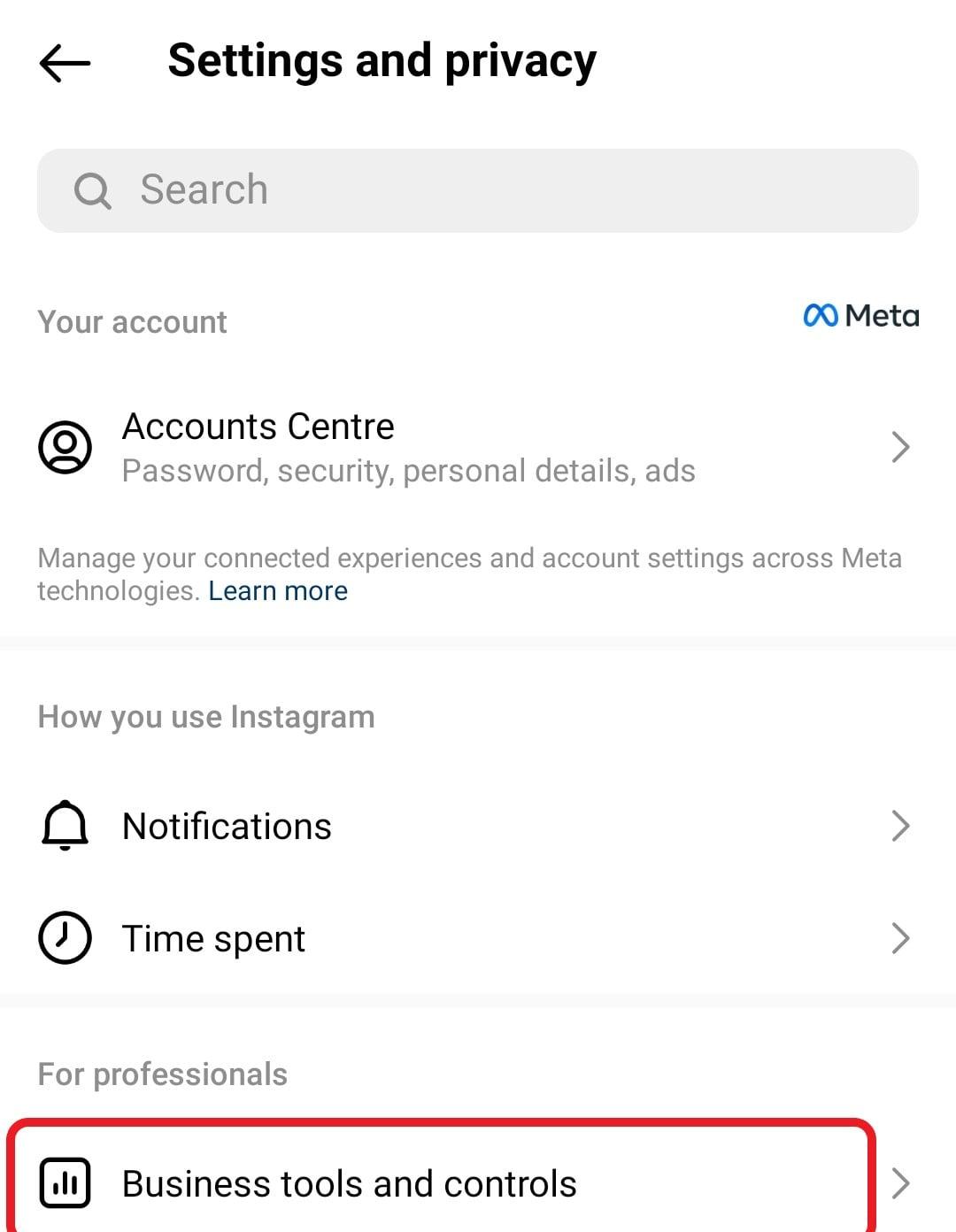
Scroll down and tap on “Switch to Personal Account” under the Account section of the Settings menu.
Step 3: Choose Personal Account
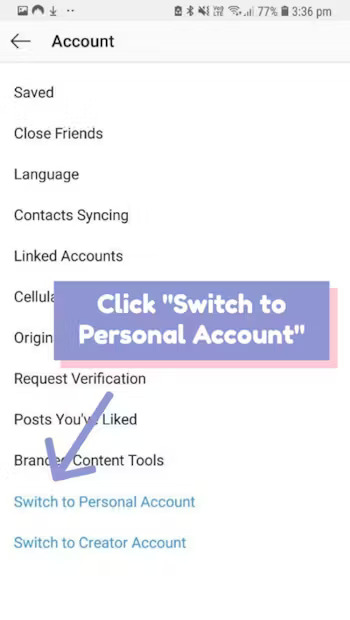
A confirmation message will pop up with options to switch to either a Personal or Creator type account. Select Personal Account to switch your profile type.
Step 4: Confirm Account Type Change
After tapping on Personal Account, another message will appear to confirm changing your account type, noting that you will lose access to certain features. Review it, then tap Confirm to complete switching your account to a personal profile.
Considerations Before Switching
If you have an established business or creator profile with lots of valuable engagement history and information, proceed with caution. Consider these impacts beforehand:
Loss of Insights and Analytics Data
Unfortunately, all of the details tied to your Instagram Insights will be erased when you convert back to personal. So if you think you ever may re-enable business functions, exporting or documenting records may be wise.
Impact on Marketing and Outreach Efforts
Similarly, be aware of any disruptions switching account types may cause from an audience communication and marketing standpoint. You will lose the ability to advertise or promote suddenly. So, prepare contingency plans to notify subscribers of changes ahead of time if possible.
Changes in Content Management Features
Some features, like swipe-up links, will not work for personal accounts. Be prepared to alter your content approach if you relied heavily on advanced business profile options before.
Again, while the switch back itself only takes a few seconds, understanding all downstream impacts takes more consideration.
Instagram Switch to A Personal Account – FAQs
Will switching back to a personal account delete any content?
No, all of your posts, Stories, captions, engagements, followers, and follow lists will remain intact after converting your Instagram profile to a personal account. You maintain ownership of your content; you just lose access to business features.
Can I switch back to a business or creator account later?
Yes, you can revert between personal, business, and creator accounts at any time. Just access the same Switch Account menu in Settings to toggle status whenever your usage needs to change. Keep in mind you’ll start fresh with things like Insights data, though.
Conclusion
Transitioning an established business Instagram back to a personal account undoubtedly takes planning. But the switch itself simply involves a couple of taps in Settings. Remember to consider your loss of marketing capabilities and metric tracking ahead of time.
If you decide no longer maintaining analytics or enabling advanced promotions makes sense, enjoy the newfound simplicity of a personal profile once more. And take comfort knowing you can always re-enable business functions if you ever have a need for them again down the road thanks to Instagram’s switchable account types.



One Response
I had a personal account in the beginning with tagged photos, but I switched to a business account (just to see how it looked) and then back to personal, and my tagged photos seem to be missing. Is this because I switched from personal to business and then back to personal again that my tagged photos disappeared? Will I be able to get them back?