Twitter offers its users the ability to set their accounts as either private or public. A private account means that only approved followers can see your tweets, while a public account allows anyone on Twitter to view and engage with your content. Understanding how to switch between these settings is crucial for managing your online presence and ensuring your tweets reach the desired audience.
In this article, we aim to provide a comprehensive guide on how to unprivate a Twitter account, making your tweets visible to the public. Whether you’re a business looking to expand your reach, an influencer seeking more engagement, or an individual wanting to share your thoughts with a wider audience, this guide will walk you through the necessary steps.
How to Unprivate Your Twitter Account on Mobile Devices
Here is how to make your Twitter or X account unprivate using the simple steps for both iOS and Android devices:
For iPhone Users:
1. Open the Twitter app on your iPhone. Log into your Twitter account. Tap on your profile icon in the top-left corner or swipe right to access the navigation menu.

2. Select “Settings and Support.”

3. Under the “Privacy and safety” section, tap on “Audience and tagging.”
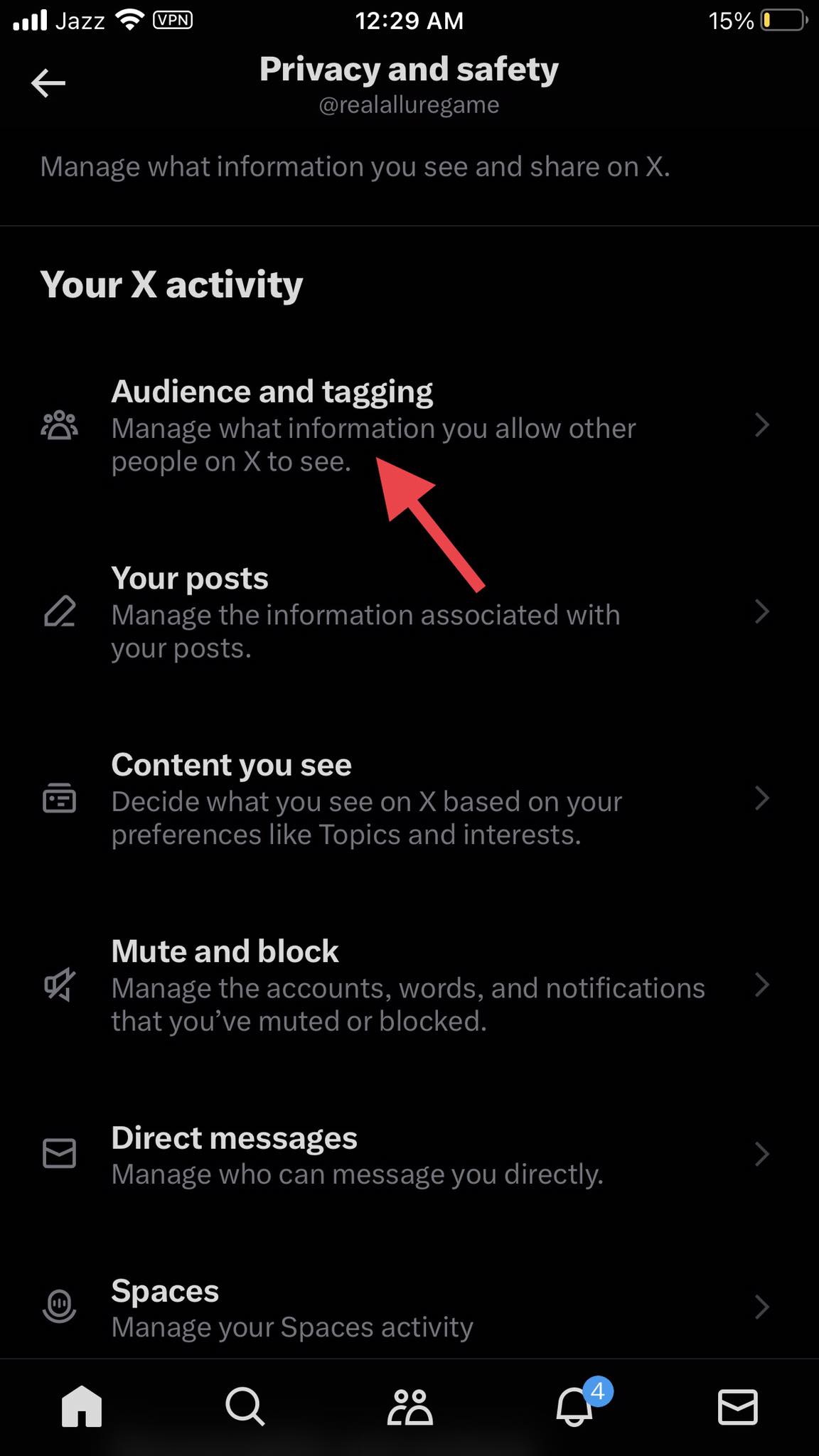
4. Locate the “Protect your posts” option and uncheck the box next to it.

5. Confirm your choice when prompted, and your account will be unprivated.
For Android Users:
1. Open the Twitter mobile app on your Android device. Tap on the profile icon in the top-left corner or swipe right to access the navigation menu. Select “Settings and privacy.”

2. Under the “Privacy and safety” section, tap on “Audience and tagging.”

3. Locate the “Protect your posts” option and slide the blue toggle to the left to turn it off.
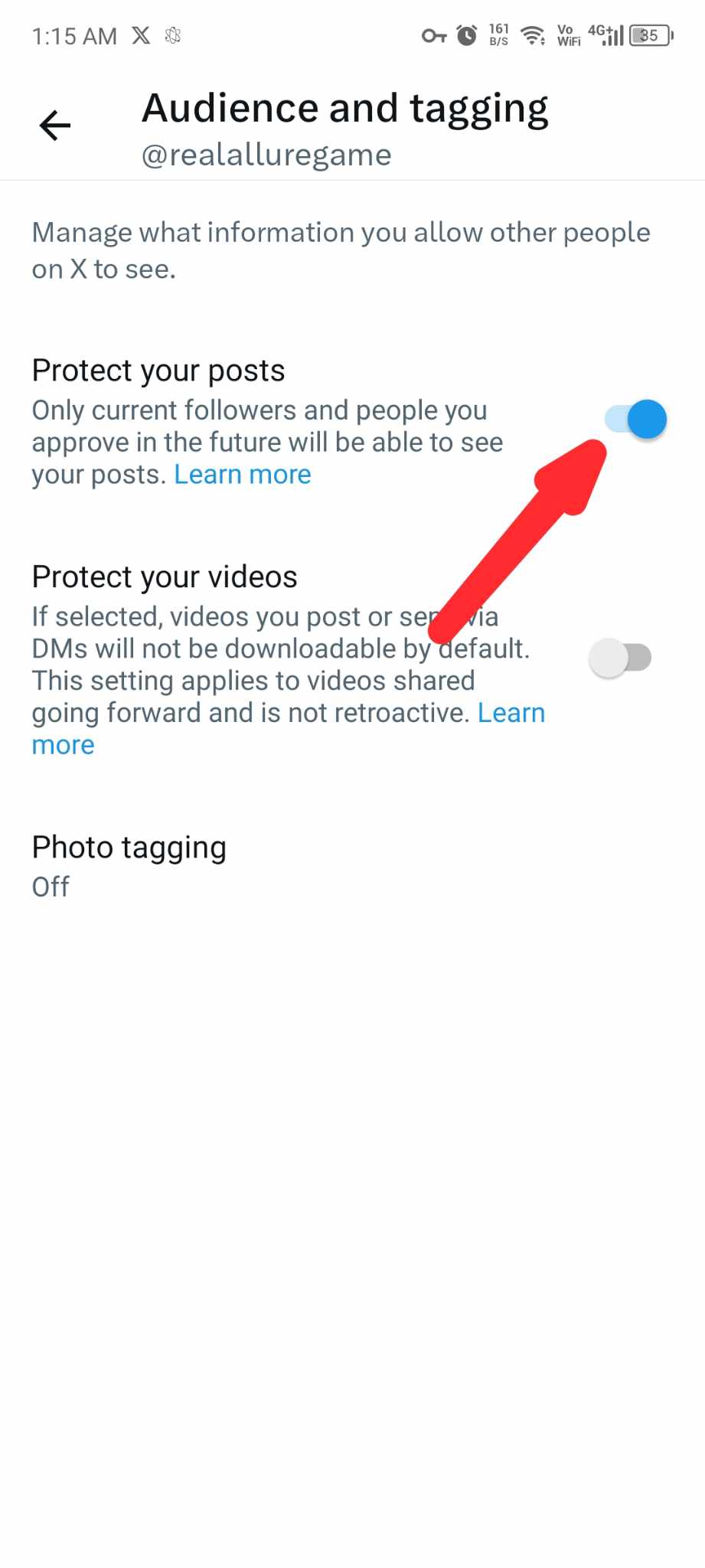
How to Unprivate Your Twitter Account on Desktop?
If you prefer to unprivate your Twitter account using a desktop or laptop computer, follow these steps. No need to watch a long YouTube video. Just follow these simple steps to change the status of your Twitter account.
1. Open your web browser and go to the Twitter website (twitter.com). Log into your Twitter account. Click on the “More” icon (represented by three horizontal dots) on the left-hand side of the screen. Select “Settings and privacy” from the drop-down menu.

2. Under the “Privacy and safety” section.

3. Now, click on “Audience, media and tagging.”

4. Locate the “Protect your Tweets” option and uncheck the blue box next to it.

Why Unprivate Your Twitter Account?
Unprivating your Twitter account can bring several benefits, and it’s essential to understand these advantages to make an informed decision. Here, we’ll explore the key reasons why you might want to consider unprivating your account.
1. Increased Visibility and Reach
One of the primary reasons to unprivate your Twitter account is to gain increased visibility and reach. By making your tweets public, you open yourself up to a broader audience, potentially reaching new followers and gaining more exposure for your content. This expanded reach can be particularly valuable for businesses, influencers, or individuals looking to establish a stronger online presence and connect with a larger community.
When your account is private, your tweets are only visible to your approved followers, limiting the potential for organic growth and discovery by new users. Unprivating your account allows your content to be seen by anyone on Twitter, increasing the chances of attracting new followers and expanding your network.
2. Improved Engagement and Interaction
Public accounts tend to receive more engagement in the form of likes, retweets, comments, and mentions. This increased engagement can lead to higher visibility and a stronger online presence, as your content is accessible to a larger pool of users who can interact with and share your tweets.
When your account is private, the engagement opportunities are limited to your existing followers, potentially hindering your ability to build meaningful connections and participate in broader conversations on the platform. By unprivating your account, you open the door to engaging with a wider audience, fostering valuable interactions, and cultivating a more active and vibrant online community.
3. Professional and Business Opportunities
If you’re using Twitter for professional or business purposes, having a public account can be highly beneficial. It allows you to connect with potential clients, industry leaders, influencers, and other professionals in your field, fostering valuable networking opportunities and expanding your professional reach.
By unprivating your account, you make your content and expertise visible to a larger audience, increasing the chances of being discovered by potential clients, collaborators, or employers. This visibility can lead to new business opportunities, partnerships, or career advancements that might not have been possible with a private account.
4. Sharing Valuable Content and Insights
For individuals or organizations with a passion for sharing knowledge, insights, or valuable content, unprivating your Twitter account can be a powerful way to disseminate information to a wider audience. Whether you’re an expert in a particular field, a thought leader, or simply someone with unique perspectives to share, a public account allows your content to reach and potentially impact a larger number of people.
By unprivating your account, you can contribute to discussions, share your expertise, and engage in meaningful conversations with a diverse range of individuals, fostering a sense of community and knowledge-sharing on the platform.
Conclusion
Unprivating your Twitter account can be a simple process, regardless of whether you’re using a mobile device or a desktop computer. By following the step-by-step instructions outlined in this article, you can easily make your tweets visible to the public and potentially increase your visibility, engagement, and professional opportunities on the platform.
Remember, while unprivating your account has its benefits, such as increased reach, improved engagement, and new business opportunities, it’s important to consider the potential drawbacks and ensure that you’re comfortable with sharing your content publicly. Ultimately, understanding and managing your Twitter account settings is crucial for maximizing the platform’s potential and achieving your desired goals, whether personal or professional.

